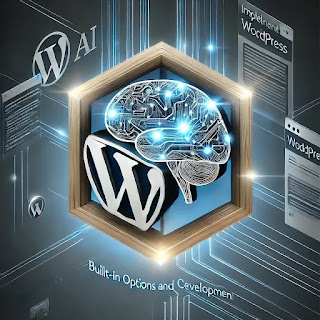The digital content landscape is rapidly evolving, and AI writing tools are at the forefront of this transformation. For WordPress bloggers and website owners seeking efficient content creation, integrating AI can be a game-changer. This article explores how to leverage RapidTextai.com, a powerful AI copywriting tool, to automate article generation and streamline your WordPress posting process. We'll delve into practical integration methods, best practices, and the potential benefits and limitations of this approach.
The Advantages of AI-Driven Content Creation for WordPress
Before we dive into the technical aspects of integrating RapidTextai.com with WordPress, let's understand the benefits of using AI for content generation:
- Increased Content Output: AI tools like RapidTextai.com can generate articles significantly faster than human writers, allowing you to publish more frequently and maintain a consistent content calendar.
- Enhanced Productivity: Automating repetitive writing tasks frees up your time to focus on other essential aspects of your blog, such as content strategy, SEO optimization, community engagement, and promotion.
- Scalability: Easily scale your content production to meet growing demands without needing to hire additional writers, making AI a cost-effective solution for expanding your blog.
- Content Variety and Fresh Ideas: AI can help you explore new content ideas and generate various content formats, from blog posts and articles to social media captions and email newsletters.
However, it's crucial to acknowledge the limitations and ethical considerations:
- Human Oversight is Essential: AI-generated content should always be reviewed and edited by a human. AI tools are powerful assistants, but they can't replace human creativity, critical thinking, and nuanced understanding. Fact-checking and ensuring accuracy remain crucial.
- Potential for Bias and Inaccuracy: AI models are trained on vast datasets, which may contain biases. Carefully review the generated content for any inaccuracies or biased statements and make necessary revisions.
- SEO Considerations: While AI can assist with keyword integration, it's crucial to focus on creating high-quality, engaging content that provides genuine value to your audience. Over-reliance on AI-generated content without proper optimization can negatively impact your SEO ranking.
- Ethical Content Creation: Transparency is key. Be upfront with your audience about the use of AI writing tools. Ensure the generated content aligns with your brand values and doesn't mislead readers.
Integrating RapidTextai.com with Your WordPress Blog
There are several methods to integrate RapidTextai.com with WordPress, each with its own advantages and complexities:
1. Direct API Integration (Most Flexible):
- How it Works: RapidTextai.com offers an API (Application Programming Interface) that allows developers to programmatically interact with its services. You can create a custom WordPress plugin or use a third-party plugin that connects to the RapidTextai.com API.
- Pros: Offers the most flexibility and control over the content generation process. Allows for custom workflows and automation.
- Cons: Requires programming skills (PHP, WordPress plugin development) or finding a suitable third-party plugin.
2. Zapier/IFTTT Integration (Simpler Automation):
- How it Works: Services like Zapier or IFTTT (If This Then That) can connect RapidTextai.com with your WordPress blog without requiring coding. You can set up "Zaps" or "Applets" that trigger actions in WordPress (e.g., creating a new post) based on events in RapidTextai.com (e.g., generating a new article).
- Pros: Easier to set up than direct API integration, no coding required.
- Cons: Less flexibility than direct API integration. Might have limitations in terms of data transfer and customization.
3. Copy and Paste (Simplest, but Manual):
- How it Works: Generate content on RapidTextai.com and then copy and paste it into your WordPress editor.
- Pros: The simplest method, no technical skills required.
- Cons: Highly manual and time-consuming for large-scale content generation. Lacks automation capabilities.
Best Practices for Using RapidTextai.com with WordPress
Regardless of the integration method you choose, these best practices will help you maximize the benefits of AI-generated content:
- Craft Effective Prompts: Provide clear, specific, and detailed prompts to RapidTextai.com to guide the AI in generating relevant and high-quality content. The better your prompts, the better the output.
- Review, Edit, and Fact-Check: Always review and edit the AI-generated content before publishing. Ensure accuracy, clarity, and adherence to your brand's voice and style. Fact-checking is crucial.
- Optimize for SEO: Incorporate relevant keywords naturally within the content. Use SEO plugins and best practices to optimize titles, meta descriptions, and headings. Don't rely solely on AI for SEO.
- Add a Human Touch: Infuse your unique perspective, insights, and personality into the AI-generated content to make it more engaging and authentic. AI should augment your writing, not replace it entirely.
- Monitor and Analyze Performance: Track the performance of your AI-generated articles using Google Analytics or other analytics tools. Monitor key metrics like traffic, engagement, and bounce rate to identify what resonates with your audience and refine your content strategy.
- Ethical Considerations: Be transparent with your audience about the use of AI writing tools. Focus on creating valuable content that benefits your readers.
Conclusion: Embracing the Future of Content Creation
Integrating RapidTextai.com with your WordPress blog can significantly streamline your content workflow and boost your output. By automating article generation, you can free up time for other essential tasks, such as content strategy, promotion, and community engagement. However, remember that human oversight, ethical considerations, and a focus on quality content remain paramount. By following the best practices outlined in this article, you can effectively leverage the power of AI to enhance your WordPress blog and achieve your content marketing goals.