 Source: www.wpbeginner.com
Source: www.wpbeginner.com
Fix Yoast SEO’s AI-Optimize Bug Before It Ruins Your Site’s SEO
Introduction:
Yoast SEO has long been the trusted companion of WordPress users striving to conquer the search engine rankings. Its comprehensive features, from keyword optimization to readability analysis, have empowered countless website owners to improve their online visibility. However, even the most reliable tools can stumble, and the recent "AI-optimize" feature in Yoast SEO is unfortunately plagued by a bug that could severely impact your site's SEO performance. This article delves into the specifics of the Yoast SEO's AI-optimize bug, explaining what it is, how it can damage your site, and most importantly, how to fix it before it's too late. Don't let a flawed update undo your hard work – read on to safeguard your SEO efforts.
Table of Contents:
- What is Yoast SEO's AI-Optimize Feature?
- Understanding the Bug: How It Harms Your SEO
- Real-World Examples: Sites Affected by the AI-Optimize Bug
- Identifying If Your Site Is Affected
- Step-by-Step Guide: Fixing the Yoast SEO AI-Optimize Bug
- Step 1: Backup Your Website
- Step 2: Disable the AI-Optimize Feature
- Step 3: Review and Correct Affected Pages
- Step 4: Re-index Your Site with Google
- Preventative Measures: Protecting Your Site in the Future
- Alternative SEO Plugins and Strategies
- The Importance of Regular SEO Audits
- Conclusion: Take Action Now to Protect Your SEO
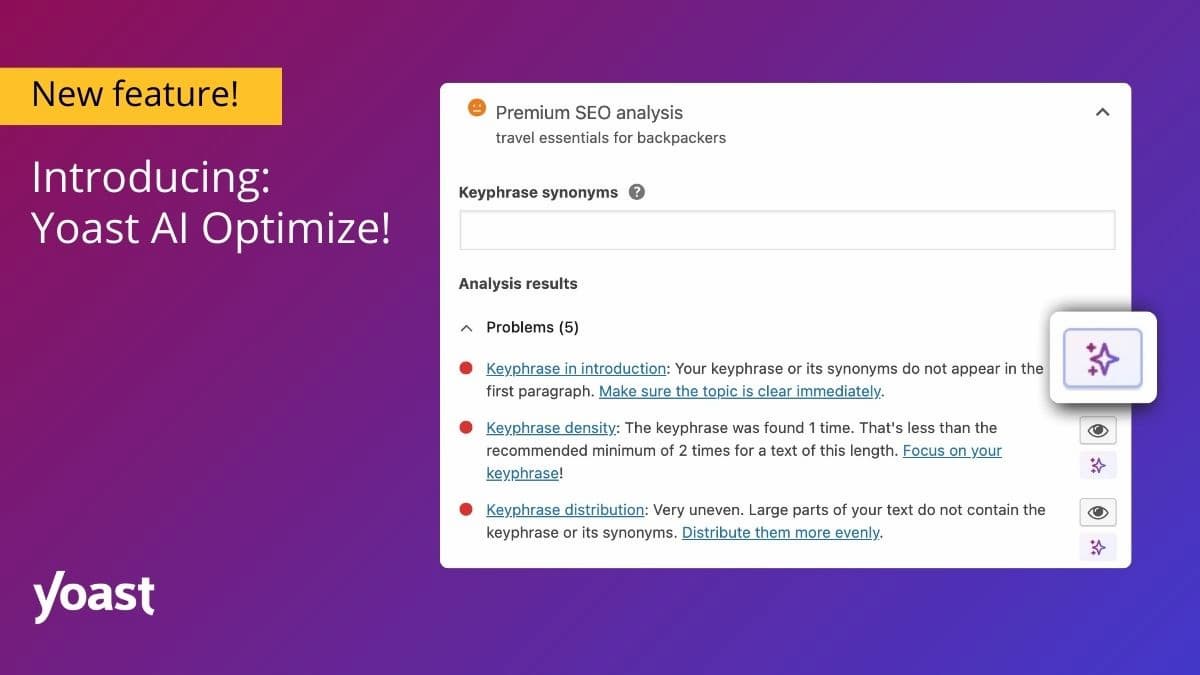 Source: yoast.com
Source: yoast.com
1. What is Yoast SEO's AI-Optimize Feature?
Yoast SEO's AI-optimize feature is designed to streamline and enhance the process of optimizing your content for search engines. It leverages artificial intelligence to analyze your text and automatically generate suggestions for improvements. These suggestions may include:
- Keyword Recommendations: Identifying relevant keywords to incorporate into your content.
- Content Rewriting: Suggesting rephrasing or restructuring sentences for better clarity and SEO.
- Meta Description Optimization: Crafting compelling meta descriptions that entice users to click.
- Title Tag Optimization: Improving title tags to be more engaging and keyword-rich.
The goal of the AI-optimize feature is to save time and effort by automating some of the more tedious aspects of SEO, allowing users to focus on creating high-quality content. However, the current implementation has revealed a critical flaw that can lead to unintended and detrimental consequences.

2. Understanding the Bug: How It Harms Your SEO
The core problem lies in how the AI-optimize feature modifies existing content. Instead of simply providing suggestions, it can sometimes automatically implement changes without explicit user consent or adequate review. This can lead to several critical issues:
- Keyword Stuffing: The AI might excessively insert keywords, making your content sound unnatural and triggering penalties from Google.
- Content Distortion: The AI could rewrite sentences in a way that alters the original meaning or tone, potentially confusing or misleading your audience.
- Meta Description Misrepresentation: The AI-generated meta descriptions may not accurately reflect the content of the page, leading to lower click-through rates.
- Canonicalization Issues: In some cases, the AI has been reported to alter canonical URLs incorrectly, causing duplicate content issues and diluting SEO authority.
- De-indexing: In extreme cases, the changes introduced by the AI can be so detrimental that Google may de-index your pages, effectively removing them from search results.
The harm caused by this bug is not just theoretical. Many website owners have reported significant drops in search engine rankings, traffic, and overall online visibility after using the AI-optimize feature.
3. Real-World Examples: Sites Affected by the AI-Optimize Bug
Numerous WordPress users have shared their experiences with the Yoast SEO AI-optimize bug on forums, social media, and blog comments. Some common complaints include:
- Unexpected Keyword Insertion: "The AI started adding keywords randomly throughout my articles, even in places where they didn't make sense. My content now sounds spammy and unprofessional."
- Altered Meta Descriptions: "My meta descriptions were rewritten with irrelevant phrases, leading to a decrease in click-through rates from Google."
- Loss of Organic Traffic: "After using the AI-optimize feature, I noticed a significant drop in organic traffic. My rankings plummeted for several important keywords."
- Canonical URL Errors: "The AI changed the canonical URLs on some of my pages, causing duplicate content issues. It took me hours to fix everything."
- Content Incoherence: "The AI re-wrote some of my content and made it difficult for the readers to understand what I was trying to say."
These real-world examples highlight the potential damage the AI-optimize bug can inflict on your site's SEO. It's crucial to take action now to prevent similar problems from affecting your website.
4. Identifying If Your Site Is Affected
The first step in addressing the Yoast SEO AI-optimize bug is to determine if your site has been affected. Here are several indicators to look for:
- Recent Traffic Drops: A sudden and unexplained decrease in organic traffic is a major red flag.
- Ranking Fluctuations: Significant drops in search engine rankings for your target keywords.
- Unusual Content Changes: Review your recent posts and pages for any unexpected or nonsensical modifications.
- Meta Description Discrepancies: Check your meta descriptions in Google search results to ensure they accurately represent your content. You can do this by searching "site:yourdomain.com [keyword]" on Google.
- Canonical URL Issues: Use a tool like Google Search Console to identify any canonical URL errors.
- Changes in Content Tone or Meaning: Read through your articles and pages to confirm that the AI has not made detrimental alterations.
- Examine Yoast SEO's Change Log: Review Yoast SEO's activity logs within your WordPress dashboard to see when the AI-optimize feature was last used on each page.
If you notice any of these symptoms, it's highly likely that your site has been affected by the Yoast SEO AI-optimize bug.
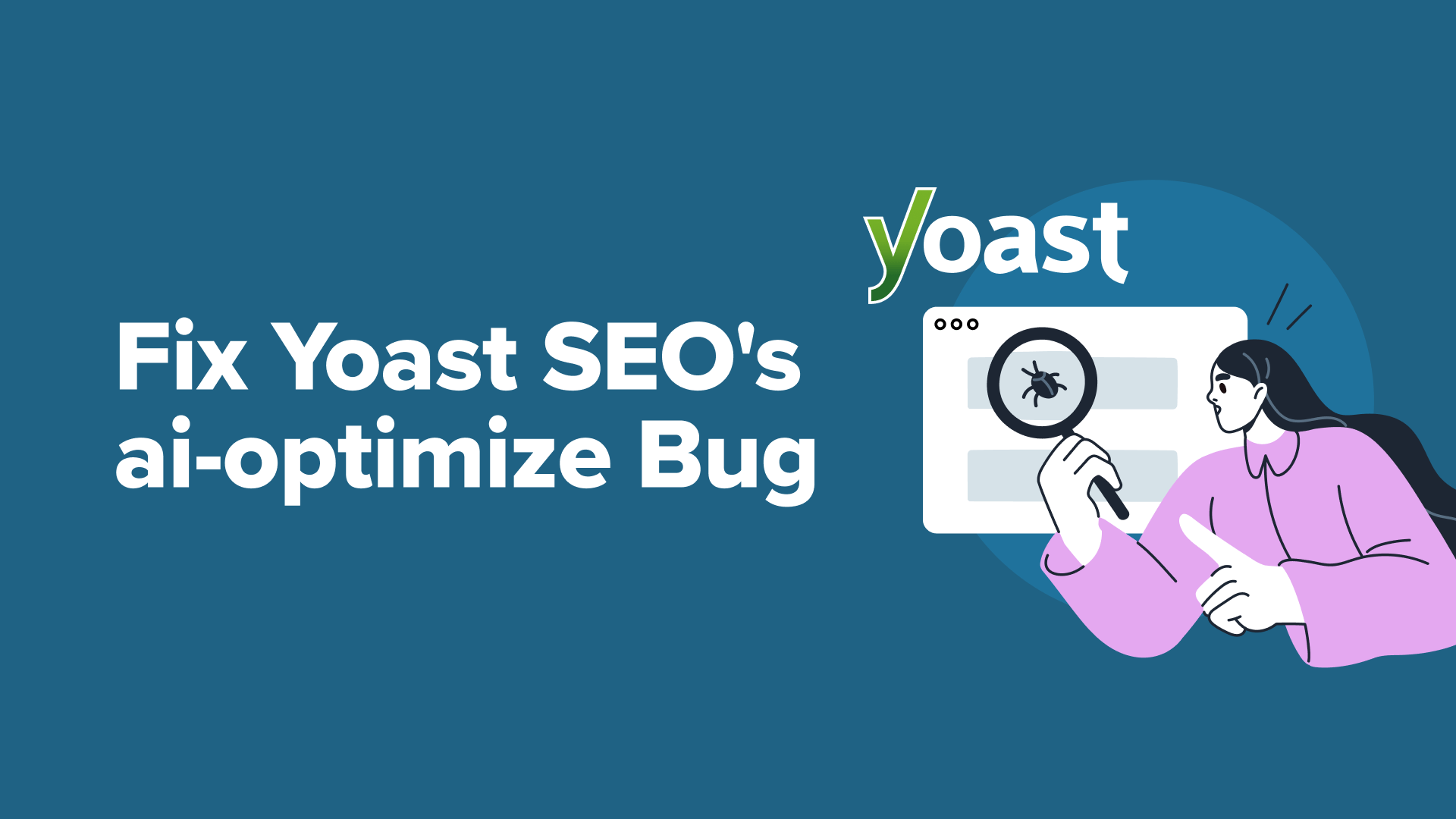 Source: www.wpbeginner.com
Source: www.wpbeginner.com
5. Step-by-Step Guide: Fixing the Yoast SEO AI-Optimize Bug
Once you've identified that your site has been affected, it's time to take action and fix the damage. Follow these steps carefully to restore your SEO performance:
Source: help.one.com
Step 1: Backup Your Website
Before making any changes, create a complete backup of your website. This will allow you to revert to a previous version if anything goes wrong during the correction process.
- Why Backup? Backups are a critical safety net. If you accidentally delete something important or make a mistake, you can easily restore your site to its previous state.
- How to Backup: Use a reliable WordPress backup plugin like UpdraftPlus, BackWPup, or BlogVault. These plugins can automatically create backups of your entire site, including your database, files, and themes. Alternatively, you can use your hosting provider's backup service.
Step 2: Disable the AI-Optimize Feature
The most immediate step is to disable the Yoast SEO AI-optimize feature to prevent further damage.
- How to Disable: Go to your WordPress dashboard, navigate to the Yoast SEO settings, and locate the AI-optimize feature. Disable it immediately. You may need to check within the "Features" or "Integrations" section of the Yoast SEO settings. Be sure to clear your website cache after disabling the feature.
- Confirm the Disable: Double-check that the feature is completely disabled to ensure no further automated changes are made to your content.
Step 3: Review and Correct Affected Pages
Now comes the most time-consuming but crucial part: reviewing and correcting the affected pages.
- Identify Affected Pages: Start by focusing on the pages that have experienced the most significant drops in traffic or rankings.
- Manual Review: Carefully read through each affected page, paying close attention to the following:
- Keyword Density: Ensure that keywords are used naturally and not stuffed excessively.
- Content Accuracy: Verify that the content is accurate, coherent, and reflects your original intent.
- Meta Descriptions: Rewrite meta descriptions to be compelling, accurate, and relevant to the content.
- Title Tags: Optimize title tags to be engaging and keyword-rich while accurately representing the page's topic.
- Canonical URLs: Confirm that the canonical URLs are correct and point to the original, authoritative version of the page.
- Restore Original Content: If the AI has made significant changes that distort the meaning of your content, revert to your original version using your website backup or revision history.
- Utilize Yoast SEO's Analysis: As you make corrections, use Yoast SEO's built-in analysis tools to ensure your content is optimized for readability and SEO.
- Track Your Changes: Keep a record of the changes you make to each page. This will help you monitor the impact of your corrections and identify any patterns in the AI's errors.
Step 4: Re-index Your Site with Google
After correcting the affected pages, it's important to re-index your site with Google to ensure that the search engine reflects the updated content.
- Submit Your Sitemap: In Google Search Console, submit your sitemap to help Google crawl and index your site more efficiently.
- Request Indexing: Use the URL Inspection tool in Google Search Console to request indexing for individual pages. This will prompt Google to re-crawl and update its index with the corrected content.
- Monitor Indexing Status: Regularly monitor the indexing status of your pages in Google Search Console to ensure that Google has successfully indexed the changes.
- Be Patient: It may take some time for Google to re-crawl and re-index your entire site. Be patient and continue to monitor your rankings and traffic.
By following these steps carefully, you can effectively fix the damage caused by the Yoast SEO AI-optimize bug and restore your site's SEO performance.
6. Preventative Measures: Protecting Your Site in the Future
While fixing the current damage is crucial, it's equally important to take preventative measures to protect your site from similar issues in the future.
- Disable Automatic Updates: Consider disabling automatic updates for plugins and themes. This will give you more control over when updates are installed, allowing you to research potential issues before they affect your site.
- Test Updates on a Staging Site: Before applying updates to your live site, create a staging environment (a copy of your website on a separate server) and test the updates there. This will allow you to identify any conflicts or issues before they impact your live site.
- Monitor Plugin Changelogs: Regularly monitor the changelogs of your plugins to stay informed about new features, bug fixes, and potential issues.
- Read User Reviews: Before updating a plugin, read user reviews to see if other users have experienced any problems with the new version.
- Implement a Rollback Strategy: If you encounter an issue after updating a plugin, have a rollback strategy in place to quickly revert to the previous version.
- Use Yoast SEO with Caution: Be cautious when using new features in Yoast SEO or any other SEO plugin. Always review the suggested changes carefully before implementing them.
- Regular Website Audits: Conduct regular website audits to identify potential SEO issues and ensure that your site is performing optimally.
- Review Yoast SEO's Configuration Regularly: Make it a point to review your Yoast SEO settings and make necessary changes that fit your goals and requirements.
By implementing these preventative measures, you can minimize the risk of future SEO disasters and maintain a healthy, optimized website.
7. Alternative SEO Plugins and Strategies
While Yoast SEO is a popular choice, it's not the only SEO plugin available for WordPress. Consider exploring alternative SEO plugins that may offer different features or a more stable experience.
- Rank Math: Rank Math is a feature-rich SEO plugin that offers a wide range of advanced features, including keyword tracking, schema markup, and content analysis.
- SEOPress: SEOPress is a user-friendly SEO plugin that focuses on simplicity and performance. It offers a clean interface and essential SEO features without overwhelming users with unnecessary options.
- The SEO Framework: The SEO Framework is a lightweight and fast SEO plugin that prioritizes performance and code quality. It's a good choice for users who want a simple and efficient SEO solution.
In addition to using SEO plugins, consider implementing other SEO strategies, such as:
- Keyword Research: Conduct thorough keyword research to identify the most relevant and high-traffic keywords for your niche.
- Content Marketing: Create high-quality, informative, and engaging content that attracts and retains visitors.
- Link Building: Build high-quality backlinks from reputable websites to improve your site's authority and rankings.
- Technical SEO: Optimize your site's technical aspects, such as site speed, mobile-friendliness, and schema markup, to improve its crawlability and indexability.
- User Experience (UX): Focus on providing a positive user experience to keep visitors engaged and reduce bounce rates.

8. The Importance of Regular SEO Audits
Regardless of which SEO plugin you use, it's essential to conduct regular SEO audits to identify potential issues and ensure that your site is performing optimally.
- Why Conduct Audits? SEO is an ongoing process. Search engine algorithms and user behavior are constantly evolving, so it's important to regularly assess your site's performance and make necessary adjustments.
- What to Audit: Your SEO audit should include the following:
- Technical SEO: Check for issues such as broken links, crawl errors, and site speed problems.
- On-Page SEO: Review your content, meta descriptions, title tags, and keyword usage.
- Off-Page SEO: Analyze your backlink profile and identify opportunities for link building.
- User Experience: Assess your site's usability, design, and mobile-friendliness.
- Keyword Rankings: Track your keyword rankings and identify opportunities for improvement.
- Traffic Analysis: Analyze your website traffic to identify trends and areas for growth.
- How to Conduct Audits: You can conduct SEO audits manually or use SEO audit tools like SEMrush, Ahrefs, or Moz Pro.
9. Conclusion: Take Action Now to Protect Your SEO
The Yoast SEO AI-optimize bug is a serious threat to your website's SEO performance. It can lead to keyword stuffing, content distortion, meta description errors, and even de-indexing. If you've used the AI-optimize feature, it's crucial to take action now to identify and fix any damage.
- Backup your website.
- Disable the AI-optimize feature.
- Review and correct affected pages.
- Re-index your site with Google.
- Implement preventative measures to protect your site in the future.
Don't let this bug undo all of your hard work. By taking proactive steps to protect your SEO, you can ensure that your website continues to thrive in the search engine rankings. Take the necessary steps today, and safeguard your website's future success. [Learn More About SEO Best Practices](External Link Placeholder) and [Sign Up for Our Newsletter for More Tips](CTA Placeholder).





0 comments:
Post a Comment